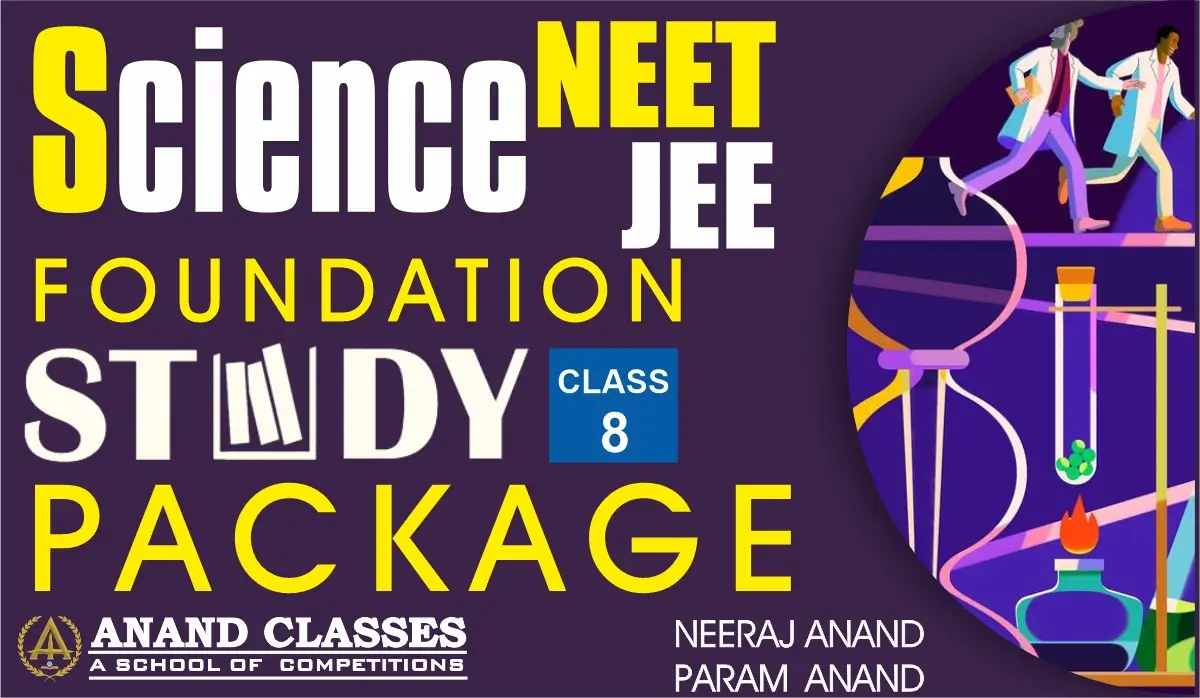Anand Classes offers an in-depth study of computer registers, programming models, and microoperations tailored for GATE, PSU, IES, and B.Tech (IITs/NITs) aspirants.
Computer Registers
The Computer Registers are primarily used to store data temporarily during the execution of a program. Some of the registers are accessible to the user through instructions. A set of storage locations (registers) for storing temporary results is called a register file.
Early machines had just one register — usually termed an accumulator. For doing arithmetical or logical operations, an ALU needs certain temporary memory locations where data may be kept temporarily. Such memory locations built in the ALU are called its registers.
What is the Programming Model of a Processor?
The programming model of a processor defines the registers within the processor which are visible and programmable by the user. These include:
- Accumulator
- General Purpose Registers
- Flag (Condition Code or Status) Register
- Program Counter or Instruction Pointer
- Stack Register
Accumulator
A processor register (Accumulator – AC) is required for storing data and doing arithmetic and logic operations on data. This register is generally referred to as Register AC. The result of an arithmetic or logical operation is automatically stored in this register.
The processor consists of one or more accumulators (internal storage locations, also known as registers) which are used for data storage. The majority of instructions deal with transferring data between memory and the accumulators. Data is manipulated once in the accumulators.
General Purpose Registers
The general purpose registers may be used for temporarily storing data. These registers may be combined to form register pairs in order to handle larger-size data. General purpose registers are also known as programmable registers as they may be programmed by the user with the help of instructions.
The processor consists of a large bank of registers which can be used in most of the available addressing modes (as index or data registers). All registers are of the same size, and the majority of instructions deal with the manipulation of registers.
Status Register
The status register, also called the flag register, holds 1-bit flags to indicate certain conditions that arise during arithmetic and logical operations. The important conditions shown by flag or status registers are:
- Carry – Indicates whether there is overflow or not.
- Zero – Indicates whether the result is zero or non-zero.
- Sign – Indicates whether the result is positive or negative.
- Parity – Indicates whether the result contains an odd or even number of 1s.
Program Counter (PC)
The Program Counter (PC) is a register that deals with the execution order of instructions. It acts like a pointer, indicating the subsequent memory location where the next instruction is stored.
After one instruction is executed, the program counter gets incremented by one to indicate the memory location of the next instruction in the serial order.
Stack Pointer (SP)
The Stack Pointer (SP) is an indicator to a set of memory locations known as the stack. Stack memory locations are used by a microprocessor for storing data temporarily during the execution of a program.
Other Registers in a Basic Computer
For the basic computer, we also consider the following registers:
- Data Register (DR): Holds data
- Instruction Register (IR): Stores the instruction
- Address Register (AR): Holds the address of a memory word
- Temporary Register (TR): Holds temporary data during processing
- Input Register (INPR): Holds data from input devices like keyboard
- Output Register (OUTR): Holds data to be sent to output devices like monitor or printer
All these registers hold data temporarily. In addition, we require a memory unit and control unit.
Program Execution Process
The basic function performed by a computer is program execution. The program consists of a set of instructions stored in memory. The CPU does the actual work by executing these instructions.
The CPU fetches instructions from memory one at a time and executes each instruction. Program execution consists of repeating the process of instruction fetch and instruction execution.
What are the Functions of Computer Registers?
The basic components of a computer system describe a digital system from the operational level. The operation is best described by specifying:
- The set of registers in the system and their functions.
- The binary-coded information stored in the registers.
- The operations performed on the information stored in the registers.
- The control functions that initiate the sequence of operations.
These four components form the basis of the register-transfer logic method for describing digital systems.
Register Definition and Usage
Registers are electronic devices that temporarily hold values in the form of 1s and 0s. They are temporary storage units that keep both data and instructions in binary form.
A register, as defined in register-transfer logic notation, implies not only a storage but also includes:
- Shift Registers
- Counters
- Memory Units
For example:
- A counter is a register that increments the stored value by 1.
- A memory unit is a collection of storage registers.
- A flip-flop is a 1-bit register.
Types of Data in Registers
The binary information stored in registers may be:
- Binary numbers
- Binary-coded decimal numbers
- Alphanumeric characters
- Control information
- Any other binary-coded information
Operations on Registers (Microoperations)
Operations performed on register data are called microoperations. A microoperation is an elementary operation that can be performed in parallel during one clock pulse period.
The result may either:
- Replace the previous information in the same register
- Be transferred to another register
Examples of Microoperations:
- Shift
- Count
- Add
- Clear
- Load
- A counter with parallel load can perform increment and load.
- A bidirectional shift register performs shift-right and shift-left.
- A binary parallel adder implements the add microoperation on contents of two registers.
A microoperation usually requires one clock pulse if executed in parallel. In serial computers, a microoperation may require multiple pulses — equal to the number of bits in the shift registers.
Computer Organization and Architecture Study Material and Notes by Anand Technical Publishers Authored by Neeraj Anand
Anand Classes, under the trusted brand of Anand Technical Publishers, proudly presents expertly crafted study material notes authored by Neeraj Anand—designed specifically to cover the syllabus of leading institutes such as:
- National Institutes of Technology (NITs) including NIT Surathkal, NIT Rourkela, NIT Warangal, and many more.
- Indian Institutes of Technology (IITs) such as IIT Kharagpur, IIT Madras, IIT Kanpur, IIT Delhi, IIT Guwahati, and others.
- Renowned universities and private institutions like VIT Vellore, BITS Pilani, Anna University, SRMIST, Jadavpur University, IIIT Hyderabad, Delhi Technological University, and many more.
- Technical universities including AKTU, RGPV, RTU, VTU, JNTUH, CSVTU, and others.
Why Choose Anand Classes’ Study Material for Computer Organization and Architecture?
- Complete Coverage: Our notes are meticulously prepared to cover every important topic and concept required by the syllabus of top NITs, IITs, and universities.
- Easy to Understand: Authored by experienced educator Neeraj Anand, the material explains complex concepts in a simple and student-friendly language.
- Exam-Focused: With well-organized notes, solved examples, and practice questions, students can prepare confidently for semester exams and competitive tests.
- Updated Content: The material reflects the latest syllabus changes and incorporates industry-relevant information to keep students ahead.
- Trusted Brand: Anand Technical Publishers and Anand Classes have been trusted by thousands of engineering students for quality and clarity.
What Topics Are Covered?
- Basics of Computer Organization
- Instruction Set Architecture
- Processor Design and Control Unit
- Memory Systems and Hierarchy
- Input/Output Organization
- Pipelining and Parallelism
- Performance Evaluation and more
Computer Organization and Architecture is a fundamental subject designed to provide students with a comprehensive understanding of the internal structure, operational principles, and design of computer systems. The course covers key concepts such as data representation, instruction sets, CPU architecture, memory hierarchy, input/output organization, and control unit design. Students learn about various types of processors, including RISC and CISC architectures, along with instruction pipelining, cache memory, and performance evaluation techniques. The curriculum also delves into microprogramming, arithmetic operations, and the interface between hardware and software. This course aims to bridge the gap between hardware and software, equipping students with the ability to analyze, design, and optimize computer systems. It lays a solid foundation for advanced studies in computer engineering, embedded systems, and system architecture, and is essential for students aspiring to excel in hardware design, system programming, and computer architecture research.
Who Can Benefit?
Whether you are studying at any of the 30+ NITs, 20+ IITs, leading private universities, or state technical universities, these notes will support your learning and boost your academic performance.
Get your copy of the Computer Organization and Architecture study material by Anand Classes today and step confidently towards academic success!
Computer Organization and Architecture Course Study Material and Notes For following Engineering Colleges Courses :
NIT Trichy (Tamil Nadu), NIT Surathkal (Karnataka), NIT Rourkela (Odisha), NIT Warangal (Telangana), NIT Calicut (Kerala), VNIT Nagpur (Maharashtra), MNIT Jaipur (Rajasthan), NIT Kurukshetra (Haryana), MNNIT Allahabad (Uttar Pradesh), SVNIT Surat (Gujarat), NIT Durgapur (West Bengal), NIT Jamshedpur (Jharkhand), NIT Jalandhar (Punjab), MANIT Bhopal (Madhya Pradesh), NIT Hamirpur (Himachal Pradesh), NIT Patna (Bihar), NIT Raipur (Chhattisgarh), NIT Silchar (Assam), NIT Srinagar (Jammu and Kashmir), NIT Agartala (Tripura), NIT Arunachal Pradesh (Arunachal Pradesh), NIT Delhi (Delhi), NIT Goa (Goa), NIT Manipur (Manipur), NIT Meghalaya (Meghalaya), NIT Mizoram (Mizoram), NIT Nagaland (Nagaland), NIT Puducherry (Puducherry), NIT Sikkim (Sikkim), NIT Uttarakhand (Uttarakhand), NIT Andhra Pradesh (Andhra Pradesh)
IIT Kharagpur, IIT Bombay, IIT Madras, IIT Kanpur, IIT Delhi, IIT Guwahati, IIT Roorkee, IIT Bhubaneswar, IIT Gandhinagar, IIT Hyderabad, IIT Jodhpur, IIT Patna, IIT Ropar, IIT Indore, IIT Mandi, IIT BHU Varanasi, IIT Palakkad, IIT Tirupati, IIT Bhilai, IIT Goa, IIT Jammu, IIT Dharwad, IIT Dhanbad
Vellore Institute of Technology (VIT), Jadavpur University, SRM Institute of Science and Technology (SRMIST), Anna University, Birla Institute of Technology and Science Pilani (BITS Pilani), Amrita Vishwa Vidyapeetham, Jamia Millia Islamia, Institute of Chemical Technology Mumbai (ICT Mumbai), Shanmugha Arts Science Technology & Research Academy (SASTRA), Thapar Institute of Engineering and Technology, Indian Institute of Engineering Science and Technology Shibpur (IIEST Shibpur), International Institute of Information Technology Hyderabad (IIIT Hyderabad), PSG College of Technology, Delhi Technological University (DTU), Netaji Subhas University of Technology (NSUT), Manipal Institute of Technology, KIIT Bhubaneswar, Shiv Nadar University, IIIT Bangalore, DAIICT Gandhinagar
Dr. A.P.J. Abdul Kalam Technical University (AKTU), Rajiv Gandhi Proudyogiki Vishwavidyalaya (RGPV), Biju Patnaik University of Technology (BPUT), Rajasthan Technical University (RTU), Visvesvaraya Technological University (VTU), Anna University, Delhi Technological University (DTU), Uttarakhand Technical University, Himachal Pradesh Technical University, Chhattisgarh Swami Vivekanand Technical University (CSVTU), Jawaharlal Nehru Technological University Hyderabad (JNTUH), Madan Mohan Malaviya University of Technology (MMMUT), Dr. Babasaheb Ambedkar Technological University (DBATU), I.K. Gujral Punjab Technical University (IKGPTU), Assam Science and Technology University (ASTU), Puducherry Technological University (PTU)
Popular Computer Courses in Punjab
- B.Tech in Computer Science and Engineering (CSE)
- BCA (Bachelor of Computer Applications)
- MCA (Master of Computer Applications)
- M.Tech in Computer Science and Engineering
- Diploma in Computer Engineering / Information Technology
- B.Sc. Computer Science
- M.Sc. Computer Science
- Certification courses in:
- Data Science
- Artificial Intelligence & Machine Learning
- Cybersecurity
- Cloud Computing
- Software Development
- Networking
- Web Development
Major Universities and Institutes Offering Computer Courses in Punjab
1. Punjab Technical University (PTU) / I.K. Gujral Punjab Technical University (IKGPTU), Jalandhar
- Offers B.Tech, M.Tech, MCA, and other IT-related courses.
2. Punjabi University, Patiala
- BCA, MCA, B.Sc. (Computer Science), M.Sc. (Computer Science)
3. Guru Nanak Dev University (GNDU), Amritsar
- B.Tech (CSE), M.Tech (CSE), MCA, M.Sc. Computer Science
4. Chandigarh University, Mohali (Punjab)
- B.Tech, M.Tech, BCA, MCA, specialized computer certifications
5. Thapar Institute of Engineering and Technology, Patiala
- Renowned for B.Tech and M.Tech in Computer Science and Engineering
6. Lovely Professional University (LPU), Phagwara
- Wide range of computer science and IT programs, including B.Tech, M.Tech, BCA, MCA
7. Rayat Bahra University, Mohali
- Offers B.Tech, M.Tech, BCA, MCA, and IT certifications
8. DAV University, Jalandhar
- B.Tech CSE, M.Tech, BCA, MCA
9. Baba Farid University of Health Sciences (BFUHS), Faridkot
- Offers courses in Bioinformatics and IT applications in health sciences
10. Government Engineering Colleges in Punjab
- Like Government College of Engineering and Technology, Bathinda and others offering B.Tech CSE